I finished watching all the tutorial videos of the Pi beta (wow great work, Joe)... so I tried some screens for a platform game, yeah! it's very nice <3
I don't know if we say it enough, but it's a great tool, it's very powerful, well made and a pleasure to use! Congrats guys<3
So, now I try to make a topdown game, to see what have changed (since the last beta), and how to do now. And I can't find how to move the player top or down...
I think now the "press_xxx.asm" scripts just change the state the player and do not move the player anymore, I suppose it's now the "hold_xxx.asm" scripts that actually do that. So moving left and right work well...
But I can't use hold_top and hold_down scripts. When I add them to the project, it doesn't compile, I got errors "Hold_down.asm(8): Unknown label" and "Hold_up.asm(7): Unknown label." (like the one in the platform game tutorial video)
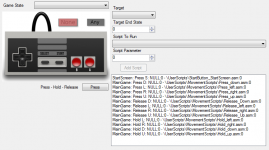
I might be doing wrong here.
Joe (or someone else) to you help me with that ?
Thanks, guys
I don't know if we say it enough, but it's a great tool, it's very powerful, well made and a pleasure to use! Congrats guys<3
So, now I try to make a topdown game, to see what have changed (since the last beta), and how to do now. And I can't find how to move the player top or down...
I think now the "press_xxx.asm" scripts just change the state the player and do not move the player anymore, I suppose it's now the "hold_xxx.asm" scripts that actually do that. So moving left and right work well...
But I can't use hold_top and hold_down scripts. When I add them to the project, it doesn't compile, I got errors "Hold_down.asm(8): Unknown label" and "Hold_up.asm(7): Unknown label." (like the one in the platform game tutorial video)
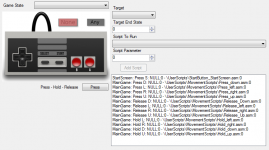
I might be doing wrong here.
Joe (or someone else) to you help me with that ?
Thanks, guys
