After having made your player, the animations for the 4 directions and set the "Animations" directions in the "Object Details" dialog... you "Export & test" and your realize that your player moves but the facing "animation" doesn't change!

As Joe explained on the tutorial video, with the current version of NESMaker, if you want your player facing in the direction of his movement, you need to add some code in the moving scripts...
You need to modify the 4 movement scripts "StartMovingPlayerUp.asm", "StartMovingPlayerRight.asm", "StartMovingPlayerLeft.asm" and "StartMovingPlayerDown.asm" from your "GameEngineData\Routines\UserScripts\BasicScripts\MovementScripts\" folder.
First, open the "StartMovingPlayerUp.asm" script, and modify it to add those lines:
Just repeat the same modification for other scripts, replacing #DIR_UP by #DIR_RIGHT, #DIR_LEFT and #DIR_DOWN

As Joe explained on the tutorial video, with the current version of NESMaker, if you want your player facing in the direction of his movement, you need to add some code in the moving scripts...
You need to modify the 4 movement scripts "StartMovingPlayerUp.asm", "StartMovingPlayerRight.asm", "StartMovingPlayerLeft.asm" and "StartMovingPlayerDown.asm" from your "GameEngineData\Routines\UserScripts\BasicScripts\MovementScripts\" folder.
First, open the "StartMovingPlayerUp.asm" script, and modify it to add those lines:
Code:
StartMoving player1_object, MOVE_UP
;; making the player facing UP
LDX player1_object
LDA Object_movement,x
ORA #DIR_UP
STA Object_movement,x
RTSJust repeat the same modification for other scripts, replacing #DIR_UP by #DIR_RIGHT, #DIR_LEFT and #DIR_DOWN