CGdfc
New member
I have been looking for information about this but I have not found it, I do not know if someone has created a tutorial.
One of the most important elements of any game are its mechanics, in an RPG or adventure game, the improvements of your character are important or the game becomes boring.
In the legend oz zelda we can find hearts to increase our Health.
we started with 3 but little by little we increased to 20.
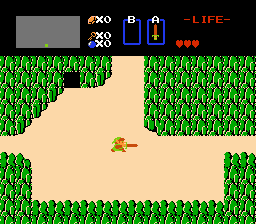
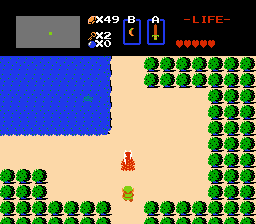
My idea is that you take an object or touch a tile, this disappears and increases a maximum number of Health. Of course "triggered" the screen hehehe
in the HUD I have verified that it can only have a maximum of 8 (in my opinion it's fine)
Does anyone know how this can be done? It is very useful and it is possible that many people are interested.
One of the most important elements of any game are its mechanics, in an RPG or adventure game, the improvements of your character are important or the game becomes boring.
In the legend oz zelda we can find hearts to increase our Health.
we started with 3 but little by little we increased to 20.
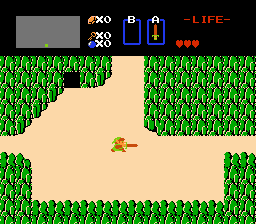
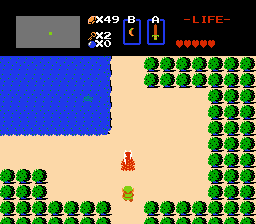
My idea is that you take an object or touch a tile, this disappears and increases a maximum number of Health. Of course "triggered" the screen hehehe
in the HUD I have verified that it can only have a maximum of 8 (in my opinion it's fine)
Does anyone know how this can be done? It is very useful and it is possible that many people are interested.

