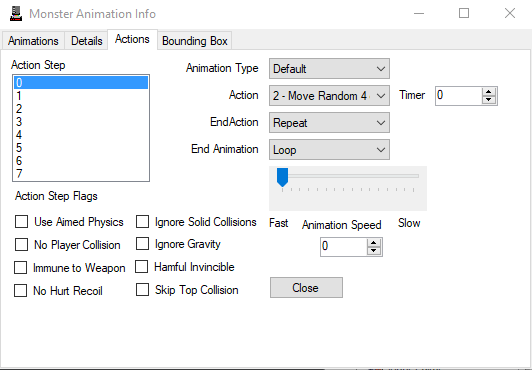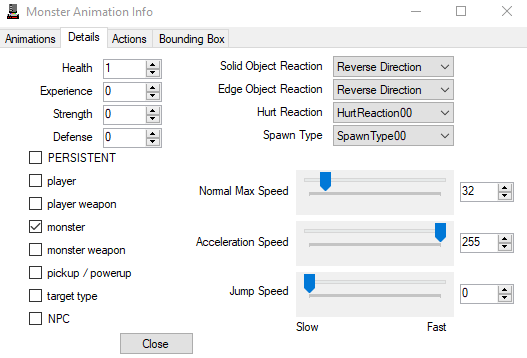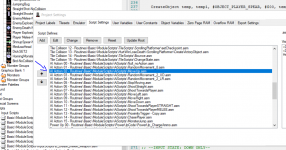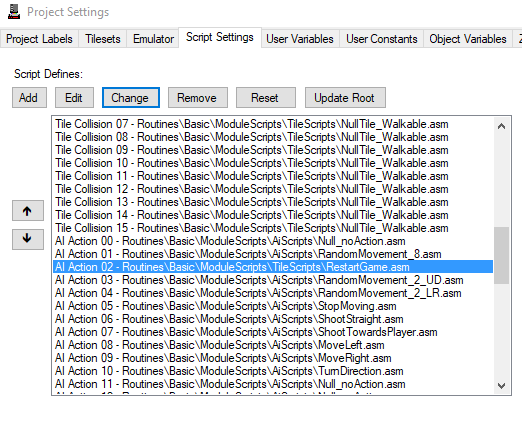I've just gotten NESMaker, so I'm going through the YouTube tutorials, which have all been really helpful so far, but I've run into an issue on the 6th episode. I set up the object details the same as in the video and I've placed the monster onto the overworld, but when I export to test in Mesen, it doesn't move. I've double checked to make sure the settings are the same, and tweaked some options to see if I could get it to work, and I found that all of the movement actions work except for the one used in the video: moving randomly in 4 directions. Is this something I've got wrong on my end or is the action bugged?
https://www.youtube.com/watch?v=io2IEZNrLOM
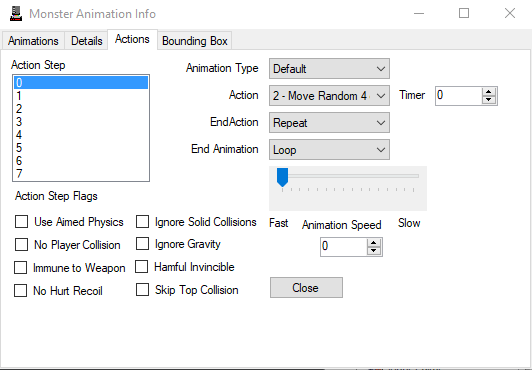
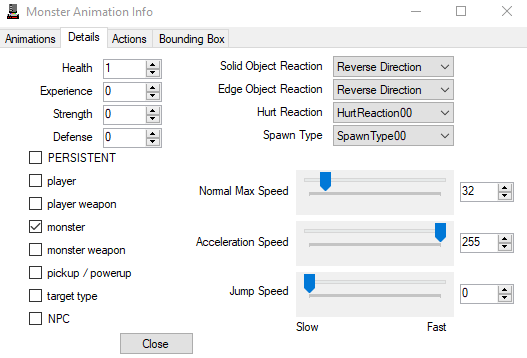

https://www.youtube.com/watch?v=io2IEZNrLOM