lecapitaine
New member
So in the end, I rolled up my sleeves and dove arse-first into assembly. Thus far I've got this:
linked (I believe) to my player character like so:
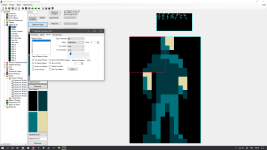
Doesn't work. What I'm trying to achieve is a stand/walk/run cycle that depends on horizontal velocity, and I'm quite certain I'm missing something.
Code:
; WalkOrRun.asm
LDX player1_object
LDA Object_movement,x
CMP #$00
BEQ standCheck
LDA Object_movement,x
CMP #$01
BCS runCheck
RTS
runCheck:
GetCurrentActionType player1_object
CMP #$02
BEQ cancel
ChangeObjectState #$02, #$04
RTS
walkCheck:
GetCurrentActionType player1_object
CMP #$05
BEQ cancel
ChangeObjectState #$05, #$04
RTS
standCheck:
GetCurrentActionType player1_object
CMP #$01
BEQ cancel
ChangeObjectState #$01, #$04
RTS
cancel:
RTSlinked (I believe) to my player character like so:
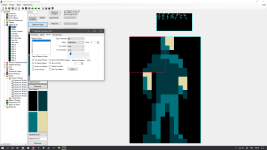
Doesn't work. What I'm trying to achieve is a stand/walk/run cycle that depends on horizontal velocity, and I'm quite certain I'm missing something.
