misterjosel
New member
I couldn't get MESEN to look like my CRT with its built-in color palettes, so I made my own custom color palette + NTSC filter settings to get something that looks really close to my CRT TV.
This is really helping me get a good idea of how different textures and color combinations will work on a CRT. If you see things flickering or looking bright or weird while using these settings, chances are you'll see the same on a CRT.
Zip file includes the .pal file, the filter settings, and a Photoshop version of the color palette.
download: View attachment MESEN CRT settings.zip
palette and filter settings are based on an original release NES connected via composite to a Toshiba CRT from early 2000s with default video settings.
MESEN filter settings:

Screenshots:

Contra was great for tuning the reds and browns, and for tweaking the filter to simulate how dithered or halftone patterns look on a CRT
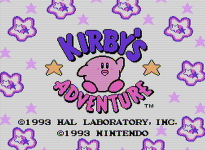
I used Kirby's adventure to tune the pinks and purples. Also the brightest white is more like a light grey. The highlight that happens on the title letters between the black outline and color areas also happens on my CRT
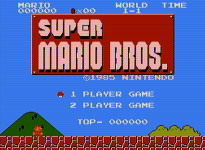
this screen is full of colors that were really hard to get just right. Mario's colors vibrate weirdly against that dark green mountain
Hope these help!
This is really helping me get a good idea of how different textures and color combinations will work on a CRT. If you see things flickering or looking bright or weird while using these settings, chances are you'll see the same on a CRT.
Zip file includes the .pal file, the filter settings, and a Photoshop version of the color palette.
download: View attachment MESEN CRT settings.zip
palette and filter settings are based on an original release NES connected via composite to a Toshiba CRT from early 2000s with default video settings.
MESEN filter settings:

Screenshots:

Contra was great for tuning the reds and browns, and for tweaking the filter to simulate how dithered or halftone patterns look on a CRT
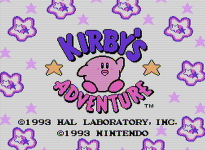
I used Kirby's adventure to tune the pinks and purples. Also the brightest white is more like a light grey. The highlight that happens on the title letters between the black outline and color areas also happens on my CRT
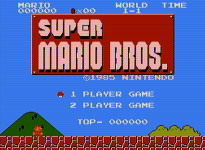
this screen is full of colors that were really hard to get just right. Mario's colors vibrate weirdly against that dark green mountain
Hope these help!
