Toad64
New member
Hey everyone, so I feel a bit silly for asking what I feel is such a noob question after being a couple weeks into a project but...
I'm trying to work on my title screen, and I thought I could choose a different color for the transparent color of the palette. In NESMaker, it looks fine:
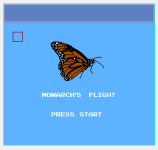
but when I try the game, the blue is replaced with black:

Is there something I'm doing wrong? Is the transparent color really not something we can use in this way? And if so, are there any suggestions for how to get it to look how I want?
Thanks in advance! I've really enjoyed working on this and checking the Discord, forums and Facebook group to see what everyone is up to. Can't wait for us all to play everything we've been working on!
I'm trying to work on my title screen, and I thought I could choose a different color for the transparent color of the palette. In NESMaker, it looks fine:
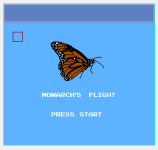
but when I try the game, the blue is replaced with black:

Is there something I'm doing wrong? Is the transparent color really not something we can use in this way? And if so, are there any suggestions for how to get it to look how I want?
Thanks in advance! I've really enjoyed working on this and checking the Discord, forums and Facebook group to see what everyone is up to. Can't wait for us all to play everything we've been working on!
