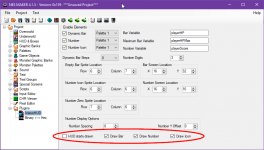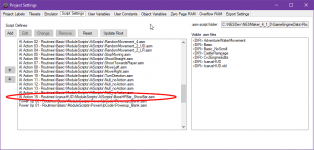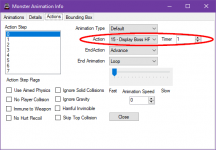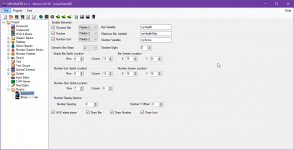Which features are you trying to use?
Here are some things to check:
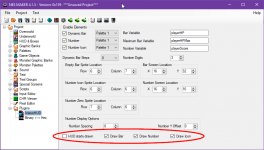
These checkboxes set the initial state of the HUD items. If you uncheck "Draw Bar" you need to use a macro to show the bar later in your game.
If you're doing a Boss HP bar, to get it to show up you'll need to move your action steps down 1 and set the first Action Step to be to show the bar.
Unfortunately I couldn't find a better way to make boss HP work.
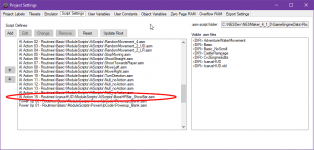
I've created a script to show the bar as an AI Action and it should be in \GameEngineData\Routines\IcarusHUD\ModuleScripts\AIScripts
You'll also want to use the modified HandleHurtMonster.asm file in \GameEngineData\Routines\IcarusHUD\ModuleScripts\HurtWinLoseDeath -- if a monster has "Target Type" flag checked (I never did figure out what that does) when a monster with that flag dies it re-hides the bar.
Once you've got the script set to an AI Action, though, you can set up your boss to use the Show HP Bar action as Action Step 0 and when the boss spawns in the bar will show.
An example boss I set up (a modification of the shmup boss)
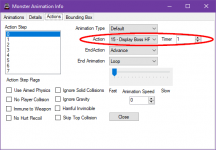

If necessary, it's easy enough to make a "Go to Action Step 1" script if you have a multi-Action boss.