kevin81
Well-known member
Here's a way to add NES Zapper support to your NESmaker game.
It's more or less a proof of concept which may or may not need to be improved, but at least it'll give you a working starting point.
1) Add a variable called
2) Add a variable called
3) Add a constant
4) Draw an 8x8 blue square in GameObjectTiles.bmp in the next-to-last tile*.
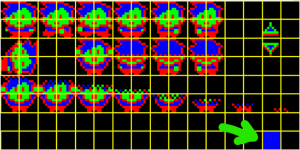
5) Download the attached txt script file, rename it to
6) In Script Settings, add a script define.
Name: Zapper handler (or whatever name you find suiting)
Define: SCR_ZAPPER
Script: Routines\nm_zapper.asm (or wherever you saved it after downloading)
7) In Project Labels, under Monster Bits, edit the value of Bit-7 and change it into Zappable (this is optional, but makes things more clear UI-wise).
8) In
9) In
...and remove the
10) In
...and replace
11) From the Monster Graphics Banks, open the monster you want to zap, click Object Details, click the Details tab, and select the checkbox that says Zappable (or Bit-7 if you skipped step 7).
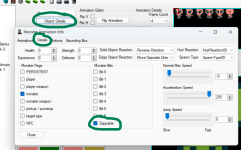
12) Build and test the ROM. In Mesen, go to Options > Input and select Zapper for Player 2.
Happy zapping!
* 126 (or $7E) corresponds with the next-to-last tile in
It's more or less a proof of concept which may or may not need to be improved, but at least it'll give you a working starting point.
1) Add a variable called
zapped (1 byte) to Zero Page RAM.2) Add a variable called
palBackup (17 bytes) to Overflow RAM3) Add a constant
ZAP_WHITE_TILE with a value of 126* to User Constants.4) Draw an 8x8 blue square in GameObjectTiles.bmp in the next-to-last tile*.
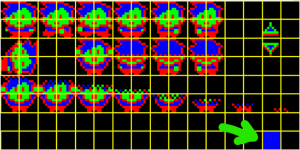
5) Download the attached txt script file, rename it to
nm_zapper.asm, and put it somewhere in the GameEngineData/Routines folder.6) In Script Settings, add a script define.
Name: Zapper handler (or whatever name you find suiting)
Define: SCR_ZAPPER
Script: Routines\nm_zapper.asm (or wherever you saved it after downloading)
7) In Project Labels, under Monster Bits, edit the value of Bit-7 and change it into Zappable (this is optional, but makes things more clear UI-wise).
8) In
Routines\BASE_4_5\Game\MainGameLoop.asm, find the line that says dontSkipNormalGameLoop:, and directly below, add:
Code:
ifdef ZAP_WHITE_TILE
.include SCR_ZAPPER
endif9) In
Routines\BASE_4_5\System\NMI.asm, find the lines that say...
Code:
doPaletteUpdates:
.include SCR_LOAD_PALETTES
JMP skipScreenUpdates
+JMP skipScreenUpdates line (or add a semicolon in front).10) In
Routines\BASE_4_5\Game\LoadAllSubroutines.asm, at the very end, add...
Code:
MonsterBits:
.include "ScreenData\ObjectData\MonsterBits.dat"
ifdef ZAP_WHITE_TILE
doHandleZap:
JMP RESET
RTS
endifJMP RESET with whatever you want a successful zap to do. Destroy the object, add points to your score, warp to a winner screen... anything goes.11) From the Monster Graphics Banks, open the monster you want to zap, click Object Details, click the Details tab, and select the checkbox that says Zappable (or Bit-7 if you skipped step 7).
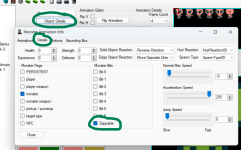
12) Build and test the ROM. In Mesen, go to Options > Input and select Zapper for Player 2.
Happy zapping!
* 126 (or $7E) corresponds with the next-to-last tile in
GameObjectTiles.bmp. If you cannot use this tile (e.g. because it is already in use), you can pick a different tile, and then count/calculate the corresponding tile number, or look it up in Mesen's PPU viewer.
