MistSonata
Moderator
For now, there's no melee script that I know of. There probably will be in the Adventure module, when it comes out.
The tentative itinerary for the next six weeks, barring disaster, looks something like this:
Wed, Aug 8th: LAUNCH - tutorial on basics
Wed, Aug 15th: Adventure Tutorial
Wed, Aug 22nd: Platform Tutorial
Wed, Aug 29th: Horizontal Shooter Tutorial
Wed, Sept 5th: Brawler Tutorial
Wed, Sept 12th: Point and Click Tutorial
Wed, Sept 19th: "Puzzle Game" Tutorial
Wed, Sept 26th: Simple RPG Tutorial
Wed, Oct 3rd: NESmaker TOOL UPDATE
WED OCT 3rd-Nov 3rd: The first official NESmaker Game Development Competition.