You are using an out of date browser. It may not display this or other websites correctly.
You should upgrade or use an alternative browser.
You should upgrade or use an alternative browser.
Changing player object upon warp-into flagged screen
- Thread starter Raftronaut
- Start date
Raftronaut
Member
The character currently does not change to idle animation when movement is stopped.
The shooter module certainly does not change to Idle animation at all.
Maybe I will dig into the StopPlayerMovement scripts of Maze game and compare to the shooter when I get home tonight.
I currently have the cardinal movement scripts ready to go. Maybe I could use your branching arguments from the movement scripts to change player state to Idle..
I'm so excited to see this working!
The shooter module certainly does not change to Idle animation at all.
Maybe I will dig into the StopPlayerMovement scripts of Maze game and compare to the shooter when I get home tonight.
I currently have the cardinal movement scripts ready to go. Maybe I could use your branching arguments from the movement scripts to change player state to Idle..
I'm so excited to see this working!
Looks like the shooter StopMovingPlayerLeft is just a:
Yep, you need to modify them like you did for the StartMovingXXX ones...
Something like that (for the stop MovingPlayerLeft):
For other scripts, just replace the "_LEFT" with other directions.
Code:
StopMoving player1_object, STOP_LEFTSomething like that (for the stop MovingPlayerLeft):
Code:
;;;;; STOP MOVING PLAYER LEFT:
;;; ON SINGLE SCREEN :
LDA screenFlags
AND #%10000000
BNE +
jmp +++
+
StopMoving player1_object, STOP_LEFT
GetCurrentActionType player1_object
CMP #$02 ;; if the state is invincible
BCS +
LDX player1_object
;;; and we will change the object state to idle.
ChangeObjectState #$00, #$04
+
RTS
+++
StopMoving player1_object, STOP_LEFT
RTSFor other scripts, just replace the "_LEFT" with other directions.
Raftronaut
Member
dale_coop said:Looks like the shooter StopMovingPlayerLeft is just a:
Yep, you need to modify them like you did for the StartMovingXXX ones...Code:StopMoving player1_object, STOP_LEFT
Something like that (for the stop MovingPlayerLeft):
Code:;;;;; STOP MOVING PLAYER LEFT: ;;; ON SINGLE SCREEN : LDA screenFlags AND #%10000000 BNE + jmp +++ + StopMoving player1_object, STOP_LEFT GetCurrentActionType player1_object CMP #$02 ;; if the state is invincible BCS + LDX player1_object ;;; and we will change the object state to idle. ChangeObjectState #$00, #$04 + RTS +++ StopMoving player1_object, STOP_LEFT RTS
For other scripts, just replace the "_LEFT" with other directions.
Awesome! I will get these scripts written out and assigned. I did some testing last night and did not get the results that I was looking for.
First I added to the movement scripts for each cardinal direction hoping to get my movement animations working. I assigned them to my controller inputs. They Did not work, the only animation I was able to trigger was walk_down. (as seen in my last video)
Is it possible that the other animations will not work until I set up my StopMovement scripts?
Also. I was not able to get Collectable victory working either. ( I followed along with the instructions to fix the bug). I realized that I had already changed HandleScreenLoads.asm script with the changes that Frankenpgraphics suggested for smoother screen loads.
I inserted the bug fix:
Code:
LDA #$00
STA screenPrizeCounter ; reset to 0 the screenPrizeCounter collectablesBut with the Frankengraphics fix in place it doesn't seem to work (I inserted at around line 25).
Did I not insert the code into the right place?
Here is my entire script for HandleScreenLoads:
Code:
HandleScreenLoads:
LDA update_screen
AND #%10000000 ;; are we cued to update screen?
BNE screenIsCued
JMP noNewScreen
screenIsCued:
;;;;;;;;;;;;;;;;;;;
;;;; handle how NMI updates will be observed.
;==========================================================
;this block modified by FrankenGraphics 2019-03-29
;==========================================================
LDA #$00
STA $2001
STA soft2001 ;we actually still need soft2001 for mainASM.asm to evaluate 3 different situations.
;JSR WaitFrame ;;all these calls are commented out since they actually doesn't do anything for us at this point.
LDA #$01
STA canUpdateScreen
;==========================================================
;end of mod - except for the redundant jsr:s cpmmented out
;==========================================================
;;;;;;;;;;;;;;;;;;;;;;;;;;;;;;;;;;
;;;;;;;;;;;;;;;;;;;;;;;;;;;;;;;;;;
;;;;;;;;;;;; SET SCREENS RELATIVE TO THE SCREEN TO BE LOADED
LDA #$00
STA screenPrizeCounter ; reset to 0 the screenPrizeCounter collectables
LDA newGameState
STA gameSubState
LDA loadObjectFlag
BEQ +
LDA #$00
STA loadObjectFlag
LDA playerToSpawn
CreateObject newX, newY, playerToSpawn, #$00, currentNametable
TXA
STA player1_object
+
LDA newScreen
STA currentScreen
STA currentNametable
STA nt_hold
CLC
ADC #$01
STA rightNametable
SEC
SBC #$02
STA leftNametable
;;;;;;;;;;;;;;;;;;;;;;;;;;;;;;;;;
;;;;;;;;;;;;;;;;;;;;;;;;;;;;;;;;;;
LDA update_screen
AND #%00001111
STA gameState
;;; the high four bits for update screen activate screen updates.
;;; the low four bits give 16 potential gameStates
;;; This is loaded in whatever screen the player is moving from,
;;; whether by a warp or screen edge or whatever.
;;;;;;;;;;;;;;;;;;;;;;;;;;;;;;;;;;;;;;;;
;;;; GET THE SCREEN BANK FOR THE SCREEN TO BE LOADED.
LDA #$00
STA update_screen_hud_offset
LDA update_screen_details
BEQ + ; is special screen
JMP notSpecialScreenLoad
+
LDA #$00
STA showingNametable
STA columnTracker
STA xScroll_hi
STA xScroll
;;;;; THIS SCREEN IS A SPECIAL SCREEN
;;;;; Special screens are stored in bank #$1E
LDA #$1E
STA screenBank
LDA newScreen
ASL
STA temp
LoadNametableFull screenBank, temp, #$10, #$0f, #$20, #$00
LoadAttributeData screenBank, temp, #$0, #$00
; arg0 - screen bank
; arg1 - special screen number
; arg2 - columns to load
; arg3 - rows to load
; arg4 - start position hi
; arg5 - start position lo
;; Need to load background graphics.
;LDA #$00
LDA newScreen
STA backgroundTilesToLoad
;;;;;;;;;;;;;; GET INDEX FOR CHR DATA
LDA currentBank
STA prevBank
LDY #$16
JSR bankswitchY
LDY backgroundTilesToLoad
LDA #CHRAddressLo,y
STA temp16
LDA #CHRAddressHi,y
STA temp16+1
;LDA #<startScreenTiles
;STA temp16
;LDA #>startScreenTiles
;STA temp16+1
LoadChrData #BANK_STARTSCREEN_CHR, #$10, #$0, #$0
; LoadNametableData #$1E, NT_StartScreen, #$00, #$00, #$00
LDY prevBank
JSR bankswitchY
;;;;;;;;;;;;;; GET INDEX FOR PAL data
LDA currentBank
STA prevBank
LDY #$16
JSR bankswitchY
LDY newScreen
LDA #SpecialBackPalLo,y
STA temp16
LDA #SpecialBackPalHi,y
STA temp16+1
LDY prevBank
JSR bankswitchY
LoadBackgroundPalette ;BckPal00 ;; we need to get this from screen info
; LoadNametableData #$1E, NT_StartScreen, #$00, #$00, #$00
LDY prevBank
JSR bankswitchY
;;;; any other special screen considerations go here.
JMP EndLoadScreen
notSpecialScreenLoad:
GetScreenBank newScreen
;;; The above gets the screen bank of the screen loaded in newScreen.
gotScreenBank:
;;; CHECK IF EVEN OR ODD SCREEN
LDA newScreen
AND #%00000001
BNE notEvenScreen
LDA #$00
STA columnTracker
STA showingNametable
JMP gotColumnTrackerValue
notEvenScreen:
LDA #%00010000
STA columnTracker
STA columnToUpdate
LDA #$01
STA showingNametable
gotColumnTrackerValue
LDA #$01
STA skipNMI
LdA update_screen_details
CMP #$01
;;; if it is zero, it is a special screen.
;;; one is map 1
;;; two is map 2
BNE +
LDA #$00
STA currentMap
JMP ++
+
LDA #$01
STA currentMap
++
;;;;;;;;;;;;;;;;;;;;;;;;;;;;;;;;;;;;;;;;;;;;;;;;;;;;;;;;;;
;;;;;;;;;;;;;;;;;;;;;;;;;;;;;;;;;;;;;;;;;;;;;;;;;;;;;;;;;;
;; LOAD SCREEN DATA:
LoadScreen screenBank, currentMap, newScreen, #SCREEN_DATA_OFFSET
;;;; if newScreen, the screen that is being loaded
;;;; is an odd screen, it should load the right nametable, collision and attribute table.
;;;; otherwise it should load the left.
;;;;;;;;;;;;;;;;;;;;;;;;;;;;;;;;;;;;;;;;;;;;;;;;;;;;;;;;;;
;;;;;;;;;;;;;;;;;;;;;;;;;;;;;;;;;;;;;;;;;;;;;;;;;;;;;;;;;;
;; LOAD COLLISION TABLES:
LDA newScreen
AND #%00000001
STA temp
;;; now, either 1 or 0 is in temp.
LoadCollisionTable screenBank, currentMap, newScreen, #$10, #$0f, temp, #$00, #$00
;;; now, we will load the right collision table.
LDA rightNametable
AND #%00000001
STA temp ;; is it an even or odd screen?
LDA rightNametable
LSR
LSR
LSR
LSR
LSR
STA temp1 ;; the bank for this screen
LDA currentMap
ASL
ASL
ASL
CLC
ADC temp1
STA temp1
LoadCollisionTable temp1, currentMap, rightNametable, #$08, #$0f, temp, #$00, #$00
;;;;;;;;; now we will load the left collision table
LDA leftNametable
AND #%00000001
STA temp ;; is it an even or odd screen?
LDA leftNametable
LSR
LSR
LSR
LSR
LSR
STA temp1 ;; the bank for this screen
LDA currentMap
ASL
ASL
ASL
CLC
ADC temp1
STA temp1
LoadCollisionTable temp1, currentMap, leftNametable, #$08, #$0f, temp, #$04, #$08
;;;;;;;;;;;;;;;;;;;;;;;;;;;;;;;;;;;;;;;;;;;;
;;; COLLISION TABLES ARE LOADED
;JSR WaitFrame
;;;;;;;;;;;;;;;;;;;;;;;;;;;;;;;;;;;;;;;;;;;;;;;;;;;;;;;;;;
;;;;;;;;;;;;;;;;;;;;;;;;;;;;;;;;;;;;;;;;;;;;;;;;;;;;;;;;;;
;; LOAD NAMETABLES:
LDA newScreen
AND #%00000001
BNE + ;; jump to starting on odd screen
;;; starting on even screen.
LDA #$20
STA temp ;;; use for main nametable load addresses
LDA #$24
STA temp1 ;;; use for secondary nametable load addresses
LDA #$23
STA tempx ;; for attribute high byte
LDA #$27
STA tempy ;; for attribute high byte
JMP ++
+ ;; started on odd screen
LDA #$24
STA temp ;; use for main nametable load addresses
LDA #$20
STA temp1 ;; use for secondary nametable load addresses
LDA #$27
STA tempx ;; for attribute high byte
LDA #$23
STA tempy ;; for attribute high byte
++
;;; have high byte of nametable load addresses
;;;; LOAD MAIN NAMETABLE to primary addresses.
LoadNametableMeta screenBank, currentMap, newScreen, #$10, #$0f, temp, #$00, #$00
JSR WaitFrame
;;; LOAD RIGHT NAMETABLE to secondary addresses
LDA rightNametable
LSR
LSR
LSR
LSR
LSR
STA temp2 ;; screen bank for this screen
LDA currentMap
ASL
ASL
ASL
CLC
ADC temp2
STA temp2
LoadNametableMeta temp2, currentMap, rightNametable, #$08, #$0f, temp1, #$00, #$00 ;; right
JSR WaitFrame
;;; LOAD LEFT NAMETABLE to secondary addresses
LDA leftNametable
LSR
LSR
LSR
LSR
LSR
STA temp3 ;; screen bank for this screen
LDA currentMap
ASL
ASL
ASL
CLC
ADC temp3
STA temp3
LoadNametableMeta temp3, currentMap, leftNametable, #$08, #$0f, temp1, #$10, #$08 ;; left
JSR WaitFrame
;;; NAMETABLE LOADS ARE DONE
;;;;;;;;;;;;;;;;;;;;;;;;;;;;;;;;;;;;;;;;;;;;;;;;;;;;;;;;;;
;;;;;;;;;;;;;;;;;;;;;;;;;;;;;;;;;;;;;;;;;;;;;;;;;;;;;;;;;;
;; LOAD ATTRIBUTES:
;;;temp2 is still the bank for the right nametable, and temp3 for the left
LoadAttributes screenBank, currentMap, newScreen, #$08, #$08, tempx, #$c0, #$00
;;; Load attributes for the right screen
LoadAttributes temp2, currentMap, rightNametable, #$04, #$08, tempy, #$c0, #$00
;;; Load attributes for the left screen
LoadAttributes temp3, currentMap, leftNametable, #$04, #$08, tempy, #$c4, #$04
;;;;;;;;;;;;;;;;;;;;;;;;;;;;;;;;;;;;;;;;;;;;;;
;;END LOADING SCREENS.
;;;;;;;;;;;;;;;;;;;;;;;;;;;;;;;;;;;;;;;;;;;;;
LDA screenFlags
AND #%10000000
BEQ +
LDX player1_object
DeactivateCurrentObject
LDA #OBJ_PLAYER_2
STA playerToSpawn
CreateObject newX, newY, playerToSpawn, #$00, currentNametable
STX player1_object
+
;;;;;;;;;;;;HANDLE SPECIAL TILE GRAPHICS.
;;;;;;;;;;;;;HANDLE MAIN GAMEPLAY TILE GRAPHICS
;;;;;;;;;;;;;;;;;;;;;;;;;;;;;;;;;;;;;;;;;;;;;;;
LDA currentBank
STA prevBank
LDY #$16
JSR bankswitchY
LDX newPal
LDA GameBckPalLo,x
STA temp16
LDA GameBckPalHi,x
STA temp16+1
LDY prevBank
JSR bankswitchY
LoadBackgroundPalette ;BckPal00 ;; we need to get this from screen info
LDA graphicsBank
STA update_screen_bck_graphics_bank
;JSR WaitFrame
LDA currentBank
STA prevBank
LDY #$16
JSR bankswitchY
LDX backgroundTilesToLoad ;; we get background tiles to load from screen info.
LDA #BckCHRAddLo,x
STA temp16
LDA #BckCHRAddHi,x
STA temp16+1
LDY prevBank
JSR bankswitchY
;;; load graphics for new screen
LoadChrData update_screen_bck_graphics_bank, #$10, #$00, #$60
;JSR WaitFrame
LDA currentBank
STA prevBank
LDY #$16
JSR bankswitchY
LDX screenSpecificTilesToLoad ;; we get background tiles to load from screen info.
;LDX #$00
LDA #BckSSChrAddLo,x
STA temp16
LDA #BckSSChrAddHi,x
STA temp16+1
LDY prevBank
JSR bankswitchY
;;; load graphics for new screen
LoadChrData update_screen_bck_graphics_bank, #$16, #$00, #$20
;;=====================NOW LOAD THE PATHS
; path 0 gets loaded into row 18
; path 1 gets laoded into row 19
; path 2 gets loaded into row 1a
; path 3 gets loaded into row 1b
;JSR WaitFrame
LDA currentBank
STA prevBank
LDY #$16
JSR bankswitchY
LDX pathTile00 ;; we get background tiles to load from screen info.
;LDX #$00
LDA #PathCHRAddLo,x
STA temp16
LDA #PathCHRAddHi,x
STA temp16+1
LDY prevBank
JSR bankswitchY
;;; load graphics for new screen
LoadChrData update_screen_bck_graphics_bank, #$18, #$00, #$10
LDA currentBank
STA prevBank
LDY #$16
JSR bankswitchY
LDX pathTile01 ;; we get background tiles to load from screen info.
;LDX #$00
LDA #PathCHRAddLo,x
STA temp16
LDA #PathCHRAddHi,x
STA temp16+1
LDY prevBank
JSR bankswitchY
;;; load graphics for new screen
LoadChrData update_screen_bck_graphics_bank, #$19, #$00, #$10
LDA currentBank
STA prevBank
LDY #$16
JSR bankswitchY
LDX pathTile02 ;; we get background tiles to load from screen info.
;LDX #$00
LDA #PathCHRAddLo,x
STA temp16
LDA #PathCHRAddHi,x
STA temp16+1
LDY prevBank
JSR bankswitchY
;;; load graphics for new screen
LoadChrData update_screen_bck_graphics_bank, #$1A, #$00, #$10
LDA currentBank
STA prevBank
LDY #$16
JSR bankswitchY
LDX pathTile03 ;; we get background tiles to load from screen info.
;LDX #$00
LDA #PathCHRAddLo,x
STA temp16
LDA #PathCHRAddHi,x
STA temp16+1
LDY prevBank
JSR bankswitchY
;;; load graphics for new screen
LoadChrData update_screen_bck_graphics_bank, #$1b, #$00, #$10
;;=====================END LOAD PATHS
;JSR WaitFrame
;;===============LOAD OBJECT GRAPHICS
;;=========================================
LDA objGraphicsBank
STA update_screen_bck_graphics_bank
;
LDA currentBank
STA prevBank
LDY #$16
JSR bankswitchY
LDX objectTilesToLoad ;; we get background tiles to load from screen info.
LDA #MonsterAddressLo,x
STA temp16
LDA #MonsterAddressHi,x
STA temp16+1
LDY prevBank
JSR bankswitchY
;
;;; load graphics for new screen
LoadChrData update_screen_bck_graphics_bank, #$08, #$00, #$80
;;==================================================================
;;=================================================================
;;; load palette for new screen
;JSR WaitFrame
LoadSpritePalette newGO1Pal, newGO2Pal, newObj1Pal, newObj2Pal
;;; load hud tiles?
LDA #$02
STA backgroundTilesToLoad ;; yikes, we probably want to do something different here.
LDA currentBank
STA prevBank
LDY #$16
JSR bankswitchY
LDX backgroundTilesToLoad
LDA #CHRAddressLo,x
STA temp16
LDA #CHRAddressHi,x
STA temp16+1
LDY prevBank
JSR bankswitchY
LoadChrData #$1d, #$1c, #$00, #$40
;;;;;;;;;;;;;;;;;;;;;;;;;;;;;;;;;;;;;;;;;;;;;;;;
;;;;;;; ALL GRAPHICS ARE LOADED.
;;;;;;;;;;;;;;;;;;;;;;;;;;;;;;;;;;;;;;;;;;;;;;;;
;;; GET FLAGS FOR OBJECTS SO WE CAN COUNT UPON LOAD.
LDA currentBank
STA prevBank
LDY #BANK_ANIMATIONS
JSR bankswitchY
LDX #$00
DoSetMonsterFlagsLoop:
LDA Object_status,x
AND #%01000000 ;; is it about ready to load, but not loaded yet?
BEQ + ;skip setting flag.
LDY Object_type,x
LDA ObjectFlags,y
STA Object_flags,x
+
INX
CPX #TOTAL_MAX_OBJECTS
BNE DoSetMonsterFlagsLoop
LDY prevBank
JSR bankswitchY
;;;;;;;;;;;;;;;;;;;;;;;;;;;;;;;;;
;;;;;;; HANDLE LOADING HUD, IF ENABLED
;;;;;;;;;;;;;;;;;;;;;;;;;;;;;;;;;;;;;;;;;;;;;;;;;
LDA #HIDE_HUD
BEQ dontHideHud
JMP skipDrawingHud_GameHandler
dontHideHud
LDA HudHandler
AND #%10000000
BNE drawHud_GameHandler
JMP skipDrawingHud_GameHandler
drawHud_GameHandler:
LDA screenFlags
AND #%00000001
BEQ screenDrawsHud
JMP skipDrawingHud_GameHandler
screenDrawsHud:
;; check to see if hud is shown.
;; if hud is hidden, skip
;; otherwise...
;;; prep hud area load
;JSR WaitFrame
LDA #BOX_0_WIDTH
STA updateNT_columns
LDA #BOX_0_HEIGHT
STA updateNT_rows
LDA #BOX_0_ORIGIN_X
STA tileX
LDA #BOX_0_ORIGIN_Y
STA tileY
JSR FillBoxArea
;JSR WaitFrame
;;;;;;;;;;;;;;;;
;; set up attribute routine needs
LDA #BOX_0_ORIGIN_X
STA tileX
LDA #BOX_0_ORIGIN_Y
STA tileY
LDA #BOX_0_ATT_WIDTH
STA updateNT_attWidth
LDA #BOX_0_ATT_HEIGHT
STA updateNT_attHeight
;;;;;;;;;;;;;;;
JSR UpdateAttributeTable
;; first turn off drawing sprites.
;JSR WaitFrame
LDA #$00
STA textboxHandler
;;;;;;;;;;;;;;;;;;;;;;;;;;;;;;;;;;;
LDA currentBank
STA prevBank
LDY #$14
JSR bankswitchY
;JSR HandleLoadHud
LDA #HUD_LOAD
STA DrawHudBytes
JSR HandleHudData
LDA #$00
STA ActivateHudUpdate
JSR CheckForTriggers
JSR CheckForMonsters
LDY prevBank
JSR bankswitchY
; .include ROOT\System\HandleScreenLoadHudDraw.asm
skipDrawingHud_GameHandler:
;;====================================
LDA navFlag
AND #%00000010
BEQ dontForceSong
LDA navFlag
AND #%11111101
STA navFlag
JMP +
dontForceSong:
LDA songToPlay
STA temp
CMP currentSong ;; the song for this screen is same as last
BEQ DoneWithThisScreenLoad
; the song is different
+
PlaySong songToPlay
LDA temp
STA currentSong
DoneWithThisScreenLoad:
;LDA #$00
;STA update_screen
;;;
;; if we are starting game
;; we use the player position
;; in the constants as the starting position.
LDA screen_transition_type
BNE notStartingGameTransitionType
;; set newX and newY to the game start positions
LDA #START_POSITION_PIX_X
STA newX
LDA #START_POSITION_PIX_Y
STA newY
JMP doneWithScreenTransition
notStartingGameTransitionType:
CMP #$01
BNE notNormalScreenToScreenUpdate
LDA screenFlags
AND #%00100000 ;; does it use gravity?
BNE keepVspeed
LDX player1_object
LDA #$00
STA Object_v_speed_lo,x
STA Object_v_speed_hi,x
keepVspeed:
;; normal screen to screen update.
;; this just skips observing newX and newY load
JMP doneWithScreenTransition
notNormalScreenToScreenUpdate:
CMP #$02
BNE notWarpTypeTransition
LDX player1_object
LDA newX
STA xHold_hi
STA Object_x_hi,x
LDA newY
STA yHold_hi
STA Object_y_hi,x
LDA #$00
STA Object_x_lo,x
STA Object_y_lo,x
STA xHold_lo
STA yHold_lo
JMP doneWithScreenTransition
notWarpTypeTransition:
CMP #$03
BNE notMapReturnTransition
LDX player1_object
LDA mapPosX
STA xHold_hi
STA Object_x_hi,x
LDA mapPosY
STA yHold_hi
STA Object_y_hi,x
LDA #$00
STA Object_x_lo,x
STA Object_y_lo,x
STA xHold_lo
STA yHold_lo
JMP doneWithScreenTransition
notMapReturnTransition:
CMP #$04
BNE notContinueScreen
LDX player1_object
LDA continuePositionX
STA xHold_hi
STA Object_x_hi,x
LDA continuePositionY
STA yHold_hi
STA Object_y_hi,x
LDA #$00
STA Object_x_lo,x
STA Object_y_lo,x
STA xHold_lo
STA yHold_lo
;;; any other thing that needs to happen on continuePositionX
JMP doneWithScreenTransition
notContinueScreen:
doneWithScreenTransition:
LDA screenFlags
AND #%10000000
BNE EndLoadScreen
LDA #$01
STA forceScroll
LDA #$00
STA prevent_scroll_flag
STA updateNametable
EndLoadScreen:
LDA #$00
STA updateNT_fire_Att
STA updateNT_fire_Att+1
STA updateNT_fire_Att+2
STA updateNT_fire_Att+3
STA updateNT_fire_Att+4
STA updateNT_fire_Att+5
STA updateNT_fire_Att+6
STA updateNT_fire_Att+7
STA updateNT_att_fire_Address_lo
STA updateNT_att_fire_Address_lo+1
STA updateNT_att_fire_Address_lo+2
STA updateNT_att_fire_Address_lo+3
STA updateNT_att_fire_Address_lo+4
STA updateNT_att_fire_Address_lo+5
STA updateNT_att_fire_Address_lo+6
STA updateNT_att_fire_Address_lo+7
;;;;;;;;;;;;;;;;;;;;;;;;;;;;;;;
LDA gameHandler
ORA #%10000000
STA gameHandler
LDA #$00
STA update_screen
STA canUpdateScreen
LDA #%00011110
STA soft2001
noNewScreen:
RTSAlso, I am a little confused which collectible script I should be using.. My current collectable is just for score (which i've appropriately named Sandwich) , I made a new tile using the normal collectible script imported from the maze game. Will the victory object be created when either collectible are all gone? I am still a little confused on that. Though I did set up a victory object last night in my player objects..(wishing I could use character animation for this, as I will have to switch CHR files back to the van) At least I have a victory object to use int he mean time..
Thanks as always dale!
About your animations... For your character, have you made thew walking left / right animations and assigned them to your Walk animation type in the "Object Details" (for each directions)?
About the collectables... yep you need a Collectable.asm script (from the maze folder, for example..), it increases the myScore variable and creates a Victory Object (you need one, to have a End of animation to "Warp to Screen"... here, to your next screen/level)
About the collectables... yep you need a Collectable.asm script (from the maze folder, for example..), it increases the myScore variable and creates a Victory Object (you need one, to have a End of animation to "Warp to Screen"... here, to your next screen/level)
Raftronaut
Member
dale_coop said:About your animations... For your character, have you made thew walking left / right animations and assigned them to your Walk animation type in the "Object Details" (for each directions)?
About the collectables... yep you need a Collectable.asm script (from the maze folder, for example..), it increases the myScore variable and creates a Victory Object (you need one, to have a End of animation to "Warp to Screen"... here, to your next screen/level)
Hey Dale, I still cannot get it working. I replaced all the StartMovement Scripts and the StopMovement scripts with your corrections. However, implementing the StopMovement scripts means that my character does not change into walking animation at all. Previously my character would only change to WalkDown animation and not return to idle.
I've compared my character to how the player is set up in the maze game and do not see any differences what-so-ever.
I am very confused.
Here is a short video
https://youtu.be/G9YSU6P1D50
All of my animations seem to be set up correctly, along with being assigned to the correct animation direction in monster animation info:
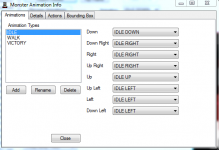
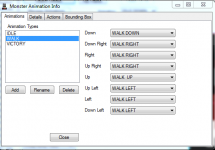
Idle is action step 0:
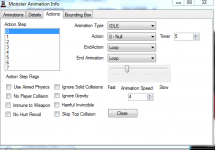
Walk is action step 1:

Animation info is set correctly:
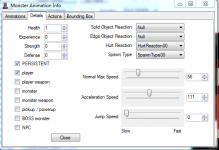
as far as creating the victory object, I am using this collectable script from the maze game:
Code:
;; COLLECTABLE - this tile requires
;; HUD to be active and for myScore variable to be drawn.
;; To use this without this feature, comment out lines marked below.
CPX player1_object
BEQ isPlayerForCollectable
JMP ++
isPlayerForCollectable:
;LDA tileCollisionFlag
;BEQ +
;JMP ++
+
;;;;;;;;;;;;;;;;;;;;;;;;;;;;;;;;;;;;;;;;
;;; TO USE WITHOUT HUD, COMMENT OUT THIS BLOCK
;;; It may result in anomalies if two tiles
;;; register collision simultaneously without
;;; this block.
;;LDA #$01
;STA tileCollisionFlag
ChangeTileAtCollision #$00, #$00
;;;;;;;;;;;;;;;;;;;;;;;;;;;;;;;;;;;;;;;;;
;;;;;;;;;;;;;;;;;;;;;;;;;;;;;;;;;;;;
TXA
STA tempx
AddValue #$08, myScore, #$01, #$00
;;; we also need to set up the routine to update the HUD
; LDA DrawHudBytes
; ora #HUD_myScore
; STA DrawHudBytes
UpdateHud HUD_myScore
PlaySound #SND_GET
LDA #$00
STA value
STA value+1
STA value+2
STA value+3
STA value+4
STA value+5
STA value+6
STA value+7
LDX tempx
;;;;;;;;;;;;;;;;;;;;;;;;;;;;;;;;;;;;
DEC screenPrizeCounter
BNE ++
;;; do whatever should happen if you collect all of the prizes on this screen.
JSR HandleNoMorePrizeTiles
++Here is my script for NoMorePrizeTiles_CreateVictoryObject.asm:
Code:
TXA
STA tempx
LDX player1_object
LDA Object_x_hi,x
STA temp
LDA Object_y_hi,x
STA temp1
CreateObject temp, temp1, #OBJ_PLAYER_VICTORY, #$00, currentNametable
LDX player1_object
DeactivateCurrentObject
LDA #$01
STA loadObjectFlag
StopSound
LDA #$ff
PlaySound #SND_VICTORY
LDX tempxIs it possible there is something incorrect on the scripting side? Maybe upon warp into single screen game script? Or in the movement scripts?
The directional movement works just fine, but changing animation states does not...I am completely stumped...
So close!
Raftronaut
Member
dale_coop said:Could you share your stop moving player scripts? the issue might come from them.
Sure thing!
StopMovingPlayerDown:
Code:
;;;;; STOP MOVING PLAYER DOWN:
;;; ON SINGLE SCREEN :
LDA screenFlags
AND #%10000000
BNE +
jmp +++
+
StopMoving player1_object, STOP_DOWN
GetCurrentActionType player1_object
CMP #$02 ;; if the state is invincible
BCS +
LDX player1_object
;;; and we will change the object state to idle.
ChangeObjectState #$00, #$04
+
RTS
+++
StopMoving player1_object, STOP_DOWN
RTSStopMovingPlayerUp:
Code:
;;;;; STOP MOVING PLAYER UP:
;;; ON SINGLE SCREEN :
LDA screenFlags
AND #%10000000
BNE +
jmp +++
+
StopMoving player1_object, STOP_UP
GetCurrentActionType player1_object
CMP #$02 ;; if the state is invincible
BCS +
LDX player1_object
;;; and we will change the object state to idle.
ChangeObjectState #$00, #$04
+
RTS
+++
StopMoving player1_object, STOP_UP
RTSStopPlayerMovingLeft:
Code:
;;;;; STOP MOVING PLAYER LEFT:
;;; ON SINGLE SCREEN :
LDA screenFlags
AND #%10000000
BNE +
jmp +++
+
StopMoving player1_object, STOP_LEFT
GetCurrentActionType player1_object
CMP #$02 ;; if the state is invincible
BCS +
LDX player1_object
;;; and we will change the object state to idle.
ChangeObjectState #$00, #$04
+
RTS
+++
StopMoving player1_object, STOP_LEFT
RTSStopPlayerMovingRight:
Code:
;;;;; STOP MOVING PLAYER RIGHT:
;;; ON SINGLE SCREEN :
LDA screenFlags
AND #%10000000
BNE +
jmp +++
+
StopMoving player1_object, STOP_RIGHT
GetCurrentActionType player1_object
CMP #$02 ;; if the state is invincible
BCS +
LDX player1_object
;;; and we will change the object state to idle.
ChangeObjectState #$00, #$04
+
RTS
+++
StopMoving player1_object, STOP_RIGHT
RTSRaftronaut
Member
dale_coop said:Everything looks correct. Don't see what is causing the issue, here.
If you could share your NESmaker project, I would check everything...? (I'd need the project .MST file, the GraphicAssets and the GameEngineData folders).
I would be totally willing to do that, is it best to DM you the zip file?
Raftronaut
Member
uploading to dropbox now 
Hey Raft...
I checked your project, the issue come from your startMovingPlayerXXX script. As I wrote, the code I gave you needs to be place before the current code. You added it after. So basically the modifications were ignored.
Here the full script, for StartMovingDown.asm:
Do the same for ALL your start moving player scripts (maybe, you'll have to do for your diagonals scripts, too).
I checked your project, the issue come from your startMovingPlayerXXX script. As I wrote, the code I gave you needs to be place before the current code. You added it after. So basically the modifications were ignored.
Here the full script, for StartMovingDown.asm:
Code:
;;;;; START MOVING PLAYER DOWN:
;;; ON SINGLE SCREEN :
LDA screenFlags
AND #%10000000
BNE +
jmp +++
+
;;;;; We will use this when the down button is pressed.
;;;;; If we are already showing the walking animation, which is for this module
;;;;; action step 1, we will skip changing to the walking state.
LDX player1_object
GetCurrentActionType player1_object
CMP #$02 ;; if the state is invincible
BcS +
CMP #$01
BEQ + ;; if the action type already equals 1, jump forward
ChangeObjectState #$01, #$04
+
;;;;;; Then, we will begin moving.
StartMoving player1_object, MOVE_DOWN
;;;;;; Lastly, we will change the facing direction.
FaceDirection player1_object, FACE_DOWN
RTS
+++
;;; ELSE :
StartMoving player1_object, MOVE_DOWN
RTSDo the same for ALL your start moving player scripts (maybe, you'll have to do for your diagonals scripts, too).
Raftronaut
Member
Raftronaut said:uploading to dropbox now
WOW! I will get this corrected right away
Are the scripts for Stop Moving correct?
Raftronaut
Member
GOOD LORD!
movement now works!
I didn't even need to change the Stop movement scripts at all!
movement now works!
I didn't even need to change the Stop movement scripts at all!
Raftronaut
Member
dale_coop said:Hey Raft...
I checked your project, the issue come from your startMovingPlayerXXX script. As I wrote, the code I gave you needs to be place before the current code. You added it after. So basically the modifications were ignored.
Here the full script, for StartMovingDown.asm:
Code:;;;;; START MOVING PLAYER DOWN: ;;; ON SINGLE SCREEN : LDA screenFlags AND #%10000000 BNE + jmp +++ + ;;;;; We will use this when the down button is pressed. ;;;;; If we are already showing the walking animation, which is for this module ;;;;; action step 1, we will skip changing to the walking state. LDX player1_object GetCurrentActionType player1_object CMP #$02 ;; if the state is invincible BcS + CMP #$01 BEQ + ;; if the action type already equals 1, jump forward ChangeObjectState #$01, #$04 + ;;;;;; Then, we will begin moving. StartMoving player1_object, MOVE_DOWN ;;;;;; Lastly, we will change the facing direction. FaceDirection player1_object, FACE_DOWN RTS +++ ;;; ELSE : StartMoving player1_object, MOVE_DOWN RTS
Do the same for ALL your start moving player scripts (maybe, you'll have to do for your diagonals scripts, too).
Now, my next question is why isn't my victory object creating when I clear the collectables?
Any thoughts?
Raftronaut
Member
Ok!
Now that movement animation is working I have two immediate concerns. First, how to activate victory object, And Second how to branch to a separate death animation when in Maze game.
In the video here, you will see the collectables cleared and nothing happening, followed by player running into the monster and creating the original player's death object. (also note, apparently I have not done the check on player projectile yet for Single screen, i will put this on my list)
https://www.youtube.com/watch?v=Pl9iDKOjKB4&feature=youtu.be
So in order to create Victory object, I assume I would first need to create a user constant, which I have done:
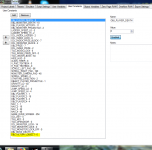
I linked it to object number 6, which I have created here:
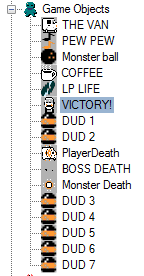
I set up the animation to play and warp after a timer, but it is not seeming to work yet.
NEXT, I set up my player death animations, The second two steps here are the sequence I would like to play upon the player dying in single screen mode:
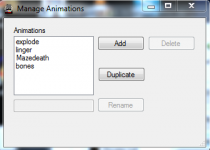
I set up action step one to feed into action step two, which concludes in a reset:
Action step one:

Action step two:

How would I edit my handle player death script to branch to this separate animation when single screen flag is checked?
Here is my current HandlePlayerDeath:
And Finally, Is it possible to play a character animation before switching to player Death or Player Victory?
Perhaps The NOMorePrizeTiles script could be edited to play victory animation in the current character CHR file, THEN have an AI action create the actual PLAYER Victory object which could be a little "Poof" followed by warp. Do you think this would be possible?
The same could be done for Maze PLayer Death, When dead player character animation and when done create PLayer Death object..
I set up both victory and Death animations within my Maze Player so I could still use that CHR File:

Does this make any sense? Looking for ways to conserve CHR space and still have full animations...
Now that movement animation is working I have two immediate concerns. First, how to activate victory object, And Second how to branch to a separate death animation when in Maze game.
In the video here, you will see the collectables cleared and nothing happening, followed by player running into the monster and creating the original player's death object. (also note, apparently I have not done the check on player projectile yet for Single screen, i will put this on my list)
https://www.youtube.com/watch?v=Pl9iDKOjKB4&feature=youtu.be
So in order to create Victory object, I assume I would first need to create a user constant, which I have done:
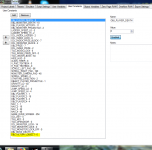
I linked it to object number 6, which I have created here:
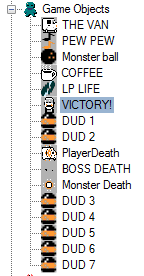
I set up the animation to play and warp after a timer, but it is not seeming to work yet.
NEXT, I set up my player death animations, The second two steps here are the sequence I would like to play upon the player dying in single screen mode:
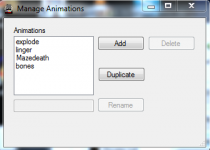
I set up action step one to feed into action step two, which concludes in a reset:
Action step one:

Action step two:

How would I edit my handle player death script to branch to this separate animation when single screen flag is checked?
Here is my current HandlePlayerDeath:
Code:
TXA
STA tempx
TYA
STA tempy
;;;;;;;;;;;;;;;;;;;
LDX player1_object
LDA Object_x_hi,x
STA temp
LDA Object_y_hi,x
STA temp1
DeactivateCurrentObject
CreateObject temp, temp1, #OBJ_PLAYER_DEATH, #$00, currentNametable
;;;;;;;;;;;;;;;;;;;
StopSound
;PlaySound #$00, #$00
LDA #$FF
STA player1_object
LDX tempx
LDY tempyAnd Finally, Is it possible to play a character animation before switching to player Death or Player Victory?
Perhaps The NOMorePrizeTiles script could be edited to play victory animation in the current character CHR file, THEN have an AI action create the actual PLAYER Victory object which could be a little "Poof" followed by warp. Do you think this would be possible?
The same could be done for Maze PLayer Death, When dead player character animation and when done create PLayer Death object..
I set up both victory and Death animations within my Maze Player so I could still use that CHR File:

Does this make any sense? Looking for ways to conserve CHR space and still have full animations...
If you check your user constants (at the begining of the list), you will see that you have already the "OBJ_PLAYER_VICTORY", that is actually used by the "NoMorePrize_CreateVictoryObject.asm" script (assgined to the "Handle No More Prize Tiles" element).
Just set the correct value to THAT constant (you don't need to add a new constant).
And for your Handle Player Death... could be somehting like:
Just set the correct value to THAT constant (you don't need to add a new constant).
And for your Handle Player Death... could be somehting like:
Code:
TXA
STA tempx
TYA
STA tempy
;;;;;;;;;;;;;;;;;;;
LDX player1_object
LDA Object_x_hi,x
STA temp
LDA Object_y_hi,x
STA temp1
DeactivateCurrentObject
LDA screenFlags
AND #%10000000
BEQ +
;;; ON Single Screen:
CreateObject temp, temp1, #OBJ_PLAYER_DEATH, #$02, currentNametable
JMP ++
+
;;; NOT on Single Screen:
CreateObject temp, temp1, #OBJ_PLAYER_DEATH, #$00, currentNametable
++
;;;;;;;;;;;;;;;;;;;
StopSound
;PlaySound #$00, #$00
LDA #$FF
STA player1_object
LDX tempx
LDY tempyRaftronaut
Member
dale_coop said:If you check your user constants (at the begining of the list), you will see that you have already the "OBJ_PLAYER_VICTORY", that is actually used by the "NoMorePrize_CreateVictoryObject.asm" script (assgined to the "Handle No More Prize Tiles" element).
Just set the correct value to THAT constant (you don't need to add a new constant).
And for your Handle Player Death... could be somehting like:
Code:TXA STA tempx TYA STA tempy ;;;;;;;;;;;;;;;;;;; LDX player1_object LDA Object_x_hi,x STA temp LDA Object_y_hi,x STA temp1 DeactivateCurrentObject LDA screenFlags AND #%10000000 BEQ + ;;; ON Single Screen: CreateObject temp, temp1, #OBJ_PLAYER_DEATH, #$02, currentNametable JMP ++ + ;;; NOT on Single Screen: CreateObject temp, temp1, #OBJ_PLAYER_DEATH, #$00, currentNametable ++ ;;;;;;;;;;;;;;;;;;; StopSound ;PlaySound #$00, #$00 LDA #$FF STA player1_object LDX tempx LDY tempy
Ok Great! Death object is created correctly upon player death now.
I still have had no luck getting create victory object to work. Yesterday I did notice that OBJ_PLAYER_VICTORY was already in my user constants as you said. I redefined the constant to #6 Shown here:
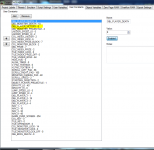
This should line up with my Victory Object:
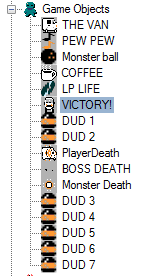
I am very confused currently. I am trying both the Maze game collectable script and Collectable just-for-score and neither seems to do anything . I am trying to think of other reasons it may not work, or perhaps something I have overlooked but nothing comes to mind... The only thing I keep thinking is maybe I edited my HandleScreenLoads.asm to fix the bug in the wrong place in the code.
I followed the instructions to fix the bug from here: http://nesmakers.com/viewtopic.php?p=13494#p13494
I added the lines To my HandleScreenLoads.asm:
Code:
LDA #$00
STA screenPrizeCounter ; reset to 0 the screenPrizeCounter collectablesThis is my complete HandleScreenLoads.asm script, you can see that changes I made roughly at line#25 Here:
Code:
HandleScreenLoads:
LDA update_screen
AND #%10000000 ;; are we cued to update screen?
BNE screenIsCued
JMP noNewScreen
screenIsCued:
;;;;;;;;;;;;;;;;;;;
;;;; handle how NMI updates will be observed.
;==========================================================
;this block modified by FrankenGraphics 2019-03-29
;==========================================================
LDA #$00
STA $2001
STA soft2001 ;we actually still need soft2001 for mainASM.asm to evaluate 3 different situations.
;JSR WaitFrame ;;all these calls are commented out since they actually doesn't do anything for us at this point.
LDA #$01
STA canUpdateScreen
;==========================================================
;end of mod - except for the redundant jsr:s cpmmented out
;==========================================================
;;;;;;;;;;;;;;;;;;;;;;;;;;;;;;;;;;
;;;;;;;;;;;;;;;;;;;;;;;;;;;;;;;;;;
;;;;;;;;;;;; SET SCREENS RELATIVE TO THE SCREEN TO BE LOADED
LDA #$00
STA screenPrizeCounter ; reset to 0 the screenPrizeCounter collectables
LDA newGameState
STA gameSubState
LDA loadObjectFlag
BEQ +
LDA #$00
STA loadObjectFlag
LDA playerToSpawn
CreateObject newX, newY, playerToSpawn, #$00, currentNametable
TXA
STA player1_object
+
LDA newScreen
STA currentScreen
STA currentNametable
STA nt_hold
CLC
ADC #$01
STA rightNametable
SEC
SBC #$02
STA leftNametable
;;;;;;;;;;;;;;;;;;;;;;;;;;;;;;;;;
;;;;;;;;;;;;;;;;;;;;;;;;;;;;;;;;;;
LDA update_screen
AND #%00001111
STA gameState
;;; the high four bits for update screen activate screen updates.
;;; the low four bits give 16 potential gameStates
;;; This is loaded in whatever screen the player is moving from,
;;; whether by a warp or screen edge or whatever.
;;;;;;;;;;;;;;;;;;;;;;;;;;;;;;;;;;;;;;;;
;;;; GET THE SCREEN BANK FOR THE SCREEN TO BE LOADED.
LDA #$00
STA update_screen_hud_offset
LDA update_screen_details
BEQ + ; is special screen
JMP notSpecialScreenLoad
+
LDA #$00
STA showingNametable
STA columnTracker
STA xScroll_hi
STA xScroll
;;;;; THIS SCREEN IS A SPECIAL SCREEN
;;;;; Special screens are stored in bank #$1E
LDA #$1E
STA screenBank
LDA newScreen
ASL
STA temp
LoadNametableFull screenBank, temp, #$10, #$0f, #$20, #$00
LoadAttributeData screenBank, temp, #$0, #$00
; arg0 - screen bank
; arg1 - special screen number
; arg2 - columns to load
; arg3 - rows to load
; arg4 - start position hi
; arg5 - start position lo
;; Need to load background graphics.
;LDA #$00
LDA newScreen
STA backgroundTilesToLoad
;;;;;;;;;;;;;; GET INDEX FOR CHR DATA
LDA currentBank
STA prevBank
LDY #$16
JSR bankswitchY
LDY backgroundTilesToLoad
LDA #CHRAddressLo,y
STA temp16
LDA #CHRAddressHi,y
STA temp16+1
;LDA #<startScreenTiles
;STA temp16
;LDA #>startScreenTiles
;STA temp16+1
LoadChrData #BANK_STARTSCREEN_CHR, #$10, #$0, #$0
; LoadNametableData #$1E, NT_StartScreen, #$00, #$00, #$00
LDY prevBank
JSR bankswitchY
;;;;;;;;;;;;;; GET INDEX FOR PAL data
LDA currentBank
STA prevBank
LDY #$16
JSR bankswitchY
LDY newScreen
LDA #SpecialBackPalLo,y
STA temp16
LDA #SpecialBackPalHi,y
STA temp16+1
LDY prevBank
JSR bankswitchY
LoadBackgroundPalette ;BckPal00 ;; we need to get this from screen info
; LoadNametableData #$1E, NT_StartScreen, #$00, #$00, #$00
LDY prevBank
JSR bankswitchY
;;;; any other special screen considerations go here.
JMP EndLoadScreen
notSpecialScreenLoad:
GetScreenBank newScreen
;;; The above gets the screen bank of the screen loaded in newScreen.
gotScreenBank:
;;; CHECK IF EVEN OR ODD SCREEN
LDA newScreen
AND #%00000001
BNE notEvenScreen
LDA #$00
STA columnTracker
STA showingNametable
JMP gotColumnTrackerValue
notEvenScreen:
LDA #%00010000
STA columnTracker
STA columnToUpdate
LDA #$01
STA showingNametable
gotColumnTrackerValue
LDA #$01
STA skipNMI
LdA update_screen_details
CMP #$01
;;; if it is zero, it is a special screen.
;;; one is map 1
;;; two is map 2
BNE +
LDA #$00
STA currentMap
JMP ++
+
LDA #$01
STA currentMap
++
;;;;;;;;;;;;;;;;;;;;;;;;;;;;;;;;;;;;;;;;;;;;;;;;;;;;;;;;;;
;;;;;;;;;;;;;;;;;;;;;;;;;;;;;;;;;;;;;;;;;;;;;;;;;;;;;;;;;;
;; LOAD SCREEN DATA:
LoadScreen screenBank, currentMap, newScreen, #SCREEN_DATA_OFFSET
;;;; if newScreen, the screen that is being loaded
;;;; is an odd screen, it should load the right nametable, collision and attribute table.
;;;; otherwise it should load the left.
;;;;;;;;;;;;;;;;;;;;;;;;;;;;;;;;;;;;;;;;;;;;;;;;;;;;;;;;;;
;;;;;;;;;;;;;;;;;;;;;;;;;;;;;;;;;;;;;;;;;;;;;;;;;;;;;;;;;;
;; LOAD COLLISION TABLES:
LDA newScreen
AND #%00000001
STA temp
;;; now, either 1 or 0 is in temp.
LoadCollisionTable screenBank, currentMap, newScreen, #$10, #$0f, temp, #$00, #$00
;;; now, we will load the right collision table.
LDA rightNametable
AND #%00000001
STA temp ;; is it an even or odd screen?
LDA rightNametable
LSR
LSR
LSR
LSR
LSR
STA temp1 ;; the bank for this screen
LDA currentMap
ASL
ASL
ASL
CLC
ADC temp1
STA temp1
LoadCollisionTable temp1, currentMap, rightNametable, #$08, #$0f, temp, #$00, #$00
;;;;;;;;; now we will load the left collision table
LDA leftNametable
AND #%00000001
STA temp ;; is it an even or odd screen?
LDA leftNametable
LSR
LSR
LSR
LSR
LSR
STA temp1 ;; the bank for this screen
LDA currentMap
ASL
ASL
ASL
CLC
ADC temp1
STA temp1
LoadCollisionTable temp1, currentMap, leftNametable, #$08, #$0f, temp, #$04, #$08
;;;;;;;;;;;;;;;;;;;;;;;;;;;;;;;;;;;;;;;;;;;;
;;; COLLISION TABLES ARE LOADED
;JSR WaitFrame
;;;;;;;;;;;;;;;;;;;;;;;;;;;;;;;;;;;;;;;;;;;;;;;;;;;;;;;;;;
;;;;;;;;;;;;;;;;;;;;;;;;;;;;;;;;;;;;;;;;;;;;;;;;;;;;;;;;;;
;; LOAD NAMETABLES:
LDA newScreen
AND #%00000001
BNE + ;; jump to starting on odd screen
;;; starting on even screen.
LDA #$20
STA temp ;;; use for main nametable load addresses
LDA #$24
STA temp1 ;;; use for secondary nametable load addresses
LDA #$23
STA tempx ;; for attribute high byte
LDA #$27
STA tempy ;; for attribute high byte
JMP ++
+ ;; started on odd screen
LDA #$24
STA temp ;; use for main nametable load addresses
LDA #$20
STA temp1 ;; use for secondary nametable load addresses
LDA #$27
STA tempx ;; for attribute high byte
LDA #$23
STA tempy ;; for attribute high byte
++
;;; have high byte of nametable load addresses
;;;; LOAD MAIN NAMETABLE to primary addresses.
LoadNametableMeta screenBank, currentMap, newScreen, #$10, #$0f, temp, #$00, #$00
JSR WaitFrame
;;; LOAD RIGHT NAMETABLE to secondary addresses
LDA rightNametable
LSR
LSR
LSR
LSR
LSR
STA temp2 ;; screen bank for this screen
LDA currentMap
ASL
ASL
ASL
CLC
ADC temp2
STA temp2
LoadNametableMeta temp2, currentMap, rightNametable, #$08, #$0f, temp1, #$00, #$00 ;; right
JSR WaitFrame
;;; LOAD LEFT NAMETABLE to secondary addresses
LDA leftNametable
LSR
LSR
LSR
LSR
LSR
STA temp3 ;; screen bank for this screen
LDA currentMap
ASL
ASL
ASL
CLC
ADC temp3
STA temp3
LoadNametableMeta temp3, currentMap, leftNametable, #$08, #$0f, temp1, #$10, #$08 ;; left
JSR WaitFrame
;;; NAMETABLE LOADS ARE DONE
;;;;;;;;;;;;;;;;;;;;;;;;;;;;;;;;;;;;;;;;;;;;;;;;;;;;;;;;;;
;;;;;;;;;;;;;;;;;;;;;;;;;;;;;;;;;;;;;;;;;;;;;;;;;;;;;;;;;;
;; LOAD ATTRIBUTES:
;;;temp2 is still the bank for the right nametable, and temp3 for the left
LoadAttributes screenBank, currentMap, newScreen, #$08, #$08, tempx, #$c0, #$00
;;; Load attributes for the right screen
LoadAttributes temp2, currentMap, rightNametable, #$04, #$08, tempy, #$c0, #$00
;;; Load attributes for the left screen
LoadAttributes temp3, currentMap, leftNametable, #$04, #$08, tempy, #$c4, #$04
;;;;;;;;;;;;;;;;;;;;;;;;;;;;;;;;;;;;;;;;;;;;;;
;;END LOADING SCREENS.
;;;;;;;;;;;;;;;;;;;;;;;;;;;;;;;;;;;;;;;;;;;;;
LDA screenFlags
AND #%10000000
BEQ +
LDX player1_object
DeactivateCurrentObject
LDA #OBJ_PLAYER_2
STA playerToSpawn
CreateObject newX, newY, playerToSpawn, #$00, currentNametable
STX player1_object
+
;;;;;;;;;;;;HANDLE SPECIAL TILE GRAPHICS.
;;;;;;;;;;;;;HANDLE MAIN GAMEPLAY TILE GRAPHICS
;;;;;;;;;;;;;;;;;;;;;;;;;;;;;;;;;;;;;;;;;;;;;;;
LDA currentBank
STA prevBank
LDY #$16
JSR bankswitchY
LDX newPal
LDA GameBckPalLo,x
STA temp16
LDA GameBckPalHi,x
STA temp16+1
LDY prevBank
JSR bankswitchY
LoadBackgroundPalette ;BckPal00 ;; we need to get this from screen info
LDA graphicsBank
STA update_screen_bck_graphics_bank
;JSR WaitFrame
LDA currentBank
STA prevBank
LDY #$16
JSR bankswitchY
LDX backgroundTilesToLoad ;; we get background tiles to load from screen info.
LDA #BckCHRAddLo,x
STA temp16
LDA #BckCHRAddHi,x
STA temp16+1
LDY prevBank
JSR bankswitchY
;;; load graphics for new screen
LoadChrData update_screen_bck_graphics_bank, #$10, #$00, #$60
;JSR WaitFrame
LDA currentBank
STA prevBank
LDY #$16
JSR bankswitchY
LDX screenSpecificTilesToLoad ;; we get background tiles to load from screen info.
;LDX #$00
LDA #BckSSChrAddLo,x
STA temp16
LDA #BckSSChrAddHi,x
STA temp16+1
LDY prevBank
JSR bankswitchY
;;; load graphics for new screen
LoadChrData update_screen_bck_graphics_bank, #$16, #$00, #$20
;;=====================NOW LOAD THE PATHS
; path 0 gets loaded into row 18
; path 1 gets laoded into row 19
; path 2 gets loaded into row 1a
; path 3 gets loaded into row 1b
;JSR WaitFrame
LDA currentBank
STA prevBank
LDY #$16
JSR bankswitchY
LDX pathTile00 ;; we get background tiles to load from screen info.
;LDX #$00
LDA #PathCHRAddLo,x
STA temp16
LDA #PathCHRAddHi,x
STA temp16+1
LDY prevBank
JSR bankswitchY
;;; load graphics for new screen
LoadChrData update_screen_bck_graphics_bank, #$18, #$00, #$10
LDA currentBank
STA prevBank
LDY #$16
JSR bankswitchY
LDX pathTile01 ;; we get background tiles to load from screen info.
;LDX #$00
LDA #PathCHRAddLo,x
STA temp16
LDA #PathCHRAddHi,x
STA temp16+1
LDY prevBank
JSR bankswitchY
;;; load graphics for new screen
LoadChrData update_screen_bck_graphics_bank, #$19, #$00, #$10
LDA currentBank
STA prevBank
LDY #$16
JSR bankswitchY
LDX pathTile02 ;; we get background tiles to load from screen info.
;LDX #$00
LDA #PathCHRAddLo,x
STA temp16
LDA #PathCHRAddHi,x
STA temp16+1
LDY prevBank
JSR bankswitchY
;;; load graphics for new screen
LoadChrData update_screen_bck_graphics_bank, #$1A, #$00, #$10
LDA currentBank
STA prevBank
LDY #$16
JSR bankswitchY
LDX pathTile03 ;; we get background tiles to load from screen info.
;LDX #$00
LDA #PathCHRAddLo,x
STA temp16
LDA #PathCHRAddHi,x
STA temp16+1
LDY prevBank
JSR bankswitchY
;;; load graphics for new screen
LoadChrData update_screen_bck_graphics_bank, #$1b, #$00, #$10
;;=====================END LOAD PATHS
;JSR WaitFrame
;;===============LOAD OBJECT GRAPHICS
;;=========================================
LDA objGraphicsBank
STA update_screen_bck_graphics_bank
;
LDA currentBank
STA prevBank
LDY #$16
JSR bankswitchY
LDX objectTilesToLoad ;; we get background tiles to load from screen info.
LDA #MonsterAddressLo,x
STA temp16
LDA #MonsterAddressHi,x
STA temp16+1
LDY prevBank
JSR bankswitchY
;
;;; load graphics for new screen
LoadChrData update_screen_bck_graphics_bank, #$08, #$00, #$80
;;==================================================================
;;=================================================================
;;; load palette for new screen
;JSR WaitFrame
LoadSpritePalette newGO1Pal, newGO2Pal, newObj1Pal, newObj2Pal
;;; load hud tiles?
LDA #$02
STA backgroundTilesToLoad ;; yikes, we probably want to do something different here.
LDA currentBank
STA prevBank
LDY #$16
JSR bankswitchY
LDX backgroundTilesToLoad
LDA #CHRAddressLo,x
STA temp16
LDA #CHRAddressHi,x
STA temp16+1
LDY prevBank
JSR bankswitchY
LoadChrData #$1d, #$1c, #$00, #$40
;;;;;;;;;;;;;;;;;;;;;;;;;;;;;;;;;;;;;;;;;;;;;;;;
;;;;;;; ALL GRAPHICS ARE LOADED.
;;;;;;;;;;;;;;;;;;;;;;;;;;;;;;;;;;;;;;;;;;;;;;;;
;;; GET FLAGS FOR OBJECTS SO WE CAN COUNT UPON LOAD.
LDA currentBank
STA prevBank
LDY #BANK_ANIMATIONS
JSR bankswitchY
LDX #$00
DoSetMonsterFlagsLoop:
LDA Object_status,x
AND #%01000000 ;; is it about ready to load, but not loaded yet?
BEQ + ;skip setting flag.
LDY Object_type,x
LDA ObjectFlags,y
STA Object_flags,x
+
INX
CPX #TOTAL_MAX_OBJECTS
BNE DoSetMonsterFlagsLoop
LDY prevBank
JSR bankswitchY
;;;;;;;;;;;;;;;;;;;;;;;;;;;;;;;;;
;;;;;;; HANDLE LOADING HUD, IF ENABLED
;;;;;;;;;;;;;;;;;;;;;;;;;;;;;;;;;;;;;;;;;;;;;;;;;
LDA #HIDE_HUD
BEQ dontHideHud
JMP skipDrawingHud_GameHandler
dontHideHud
LDA HudHandler
AND #%10000000
BNE drawHud_GameHandler
JMP skipDrawingHud_GameHandler
drawHud_GameHandler:
LDA screenFlags
AND #%00000001
BEQ screenDrawsHud
JMP skipDrawingHud_GameHandler
screenDrawsHud:
;; check to see if hud is shown.
;; if hud is hidden, skip
;; otherwise...
;;; prep hud area load
;JSR WaitFrame
LDA #BOX_0_WIDTH
STA updateNT_columns
LDA #BOX_0_HEIGHT
STA updateNT_rows
LDA #BOX_0_ORIGIN_X
STA tileX
LDA #BOX_0_ORIGIN_Y
STA tileY
JSR FillBoxArea
;JSR WaitFrame
;;;;;;;;;;;;;;;;
;; set up attribute routine needs
LDA #BOX_0_ORIGIN_X
STA tileX
LDA #BOX_0_ORIGIN_Y
STA tileY
LDA #BOX_0_ATT_WIDTH
STA updateNT_attWidth
LDA #BOX_0_ATT_HEIGHT
STA updateNT_attHeight
;;;;;;;;;;;;;;;
JSR UpdateAttributeTable
;; first turn off drawing sprites.
;JSR WaitFrame
LDA #$00
STA textboxHandler
;;;;;;;;;;;;;;;;;;;;;;;;;;;;;;;;;;;
LDA currentBank
STA prevBank
LDY #$14
JSR bankswitchY
;JSR HandleLoadHud
LDA #HUD_LOAD
STA DrawHudBytes
JSR HandleHudData
LDA #$00
STA ActivateHudUpdate
JSR CheckForTriggers
JSR CheckForMonsters
LDY prevBank
JSR bankswitchY
; .include ROOT\System\HandleScreenLoadHudDraw.asm
skipDrawingHud_GameHandler:
;;====================================
LDA navFlag
AND #%00000010
BEQ dontForceSong
LDA navFlag
AND #%11111101
STA navFlag
JMP +
dontForceSong:
LDA songToPlay
STA temp
CMP currentSong ;; the song for this screen is same as last
BEQ DoneWithThisScreenLoad
; the song is different
+
PlaySong songToPlay
LDA temp
STA currentSong
DoneWithThisScreenLoad:
;LDA #$00
;STA update_screen
;;;
;; if we are starting game
;; we use the player position
;; in the constants as the starting position.
LDA screen_transition_type
BNE notStartingGameTransitionType
;; set newX and newY to the game start positions
LDA #START_POSITION_PIX_X
STA newX
LDA #START_POSITION_PIX_Y
STA newY
JMP doneWithScreenTransition
notStartingGameTransitionType:
CMP #$01
BNE notNormalScreenToScreenUpdate
LDA screenFlags
AND #%00100000 ;; does it use gravity?
BNE keepVspeed
LDX player1_object
LDA #$00
STA Object_v_speed_lo,x
STA Object_v_speed_hi,x
keepVspeed:
;; normal screen to screen update.
;; this just skips observing newX and newY load
JMP doneWithScreenTransition
notNormalScreenToScreenUpdate:
CMP #$02
BNE notWarpTypeTransition
LDX player1_object
LDA newX
STA xHold_hi
STA Object_x_hi,x
LDA newY
STA yHold_hi
STA Object_y_hi,x
LDA #$00
STA Object_x_lo,x
STA Object_y_lo,x
STA xHold_lo
STA yHold_lo
JMP doneWithScreenTransition
notWarpTypeTransition:
CMP #$03
BNE notMapReturnTransition
LDX player1_object
LDA mapPosX
STA xHold_hi
STA Object_x_hi,x
LDA mapPosY
STA yHold_hi
STA Object_y_hi,x
LDA #$00
STA Object_x_lo,x
STA Object_y_lo,x
STA xHold_lo
STA yHold_lo
JMP doneWithScreenTransition
notMapReturnTransition:
CMP #$04
BNE notContinueScreen
LDX player1_object
LDA continuePositionX
STA xHold_hi
STA Object_x_hi,x
LDA continuePositionY
STA yHold_hi
STA Object_y_hi,x
LDA #$00
STA Object_x_lo,x
STA Object_y_lo,x
STA xHold_lo
STA yHold_lo
;;; any other thing that needs to happen on continuePositionX
JMP doneWithScreenTransition
notContinueScreen:
doneWithScreenTransition:
LDA screenFlags
AND #%10000000
BNE EndLoadScreen
LDA #$01
STA forceScroll
LDA #$00
STA prevent_scroll_flag
STA updateNametable
EndLoadScreen:
LDA #$00
STA updateNT_fire_Att
STA updateNT_fire_Att+1
STA updateNT_fire_Att+2
STA updateNT_fire_Att+3
STA updateNT_fire_Att+4
STA updateNT_fire_Att+5
STA updateNT_fire_Att+6
STA updateNT_fire_Att+7
STA updateNT_att_fire_Address_lo
STA updateNT_att_fire_Address_lo+1
STA updateNT_att_fire_Address_lo+2
STA updateNT_att_fire_Address_lo+3
STA updateNT_att_fire_Address_lo+4
STA updateNT_att_fire_Address_lo+5
STA updateNT_att_fire_Address_lo+6
STA updateNT_att_fire_Address_lo+7
;;;;;;;;;;;;;;;;;;;;;;;;;;;;;;;
LDA gameHandler
ORA #%10000000
STA gameHandler
LDA #$00
STA update_screen
STA canUpdateScreen
LDA #%00011110
STA soft2001
noNewScreen:
RTSIs this in the correct spot? My last issue was due to my not understanding exactly where to insert code into my script. Maybe I am making a similar mistake here?
Since my HandleLoadScreen is already heavily edited with Frankengraphics transitions code, I may not be doing this correctly at all
Any thoughts?
All those scripts are correct.
Again, use the Collectable script (NOT the "ForScore" one)...
Now maybe your mistake is your collectable tile type itself? Which collision type numer is it?
For example, it's a "06" (a "06 - Collectable" tile)... make sure that your "COL_INDEX_PRIZE" constant (in "Project Settings > User constants") is set to the same value (in my example, "06").
Again, use the Collectable script (NOT the "ForScore" one)...
Now maybe your mistake is your collectable tile type itself? Which collision type numer is it?
For example, it's a "06" (a "06 - Collectable" tile)... make sure that your "COL_INDEX_PRIZE" constant (in "Project Settings > User constants") is set to the same value (in my example, "06").
Raftronaut
Member
dale_coop said:All those scripts are correct.
Again, use the Collectable script (NOT the "ForScore" one)...
Now maybe your mistake is your collectable tile type itself? Which collision type numer is it?
For example, it's a "06" (a "06 - Collectable" tile)... make sure that your "COL_INDEX_PRIZE" constant (in "Project Settings > User constants") is set to the same value (in my example, "06").
Hey Dale! It's working! I was completely ignorant of the need to set up COL_INDEX_PRIZE constant. Once I defined that constant it works exactly as needed.
In the example video You can see the player warping into a checkpoint on the single screen example, the player then approaches the monster to successfully create death object animation warping back to the checkpoint. The player then collects the items and creates victory object. (player then warps to wrong screen, I was in a rush to make the video and did not yet set up warp to screen in maze game)
https://youtu.be/2WrcAiRTVGE
Everything is working!
My big concern right now is not having enough CHR space in my original player object file to create a satisfactory looking VICTORY object..
Could you help me understand if it is possible to have my CreateVictoryObject script play a victory animation from the current player object BEFORE switching to the ACTUAL victory object in Game Objects?
It seems entirely possible, but am unsure of the steps needed to take to make it work. I have my maze player victory animation set up to animation state #4.
Any advice on how to achieve this? SO CLOSE NOW!!!!
