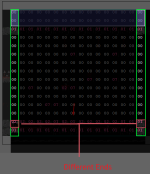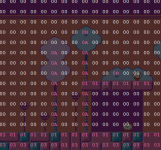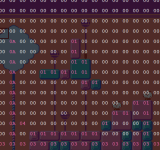Well... that is something I can't really explain (collisions are a bit messed up in NESMaker)
I think a solution I can make is don't make those 1 gaps between solids and spikes.
However, I can help you with something I noticed that may cause headaches in the future...
TILE COLLISIONS in SCREEN BORDERS.
-----------------------------------------------------------------------------------------------------------------------
The thing with scrolling is that the level designed is limited in terms of collision and screen borders.
You should maintain your screen borders equal in terms of tile collisions.
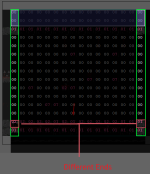
In the diagram above you can see how the left/right borders are different. In the left there is a spike, in the right there is a solid.
What can this cause?
* Invisible collisions *
In your screen when you're supposed to collide with the spikes, you will be colliding with a solid.
That is way you need to carefully think and limit your level design with this in mind.
These are my screens with this in mind, for example:
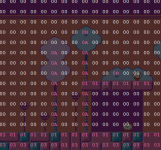
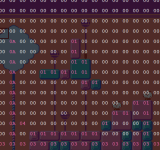
I don't think it is a limitation of NESMaker per se, but a NES thing.
I have worked on Super Mario Bros hacks before, and levels should be designed with that philosophy.
 If this is a known issue, please let me know. Thank you!
If this is a known issue, please let me know. Thank you!